When the County of San Diego was looking for an “outside the box” solution to teaching customer service skills to their employees, we created this course to be accessed through the County’s LMS. Some people have asked how the course was put together, so I decided to devote the next few blog posts to that.
To begin, our client contact said they were looking for a learning solution that was interactive and “outside the box”. Well, that eliminated the possibility of using a click and read approach which was good news for us, because we wanted to do something interesting and different anyway.
We thought first of all, that if you’re going to get people fired up about learning something (especially something like customer service that may seem to be largely little common sense) the course needs to generate of sense of excitement. Interactivity can be exciting and motivating, as long as the interactivity is meaningful. One way to use integrate interactivity, especially when teaching soft skills and nuanced situations is to use scenario-based learning. (Our initial inspiration came from Cathy Moore’s marvelous online course, Connect With Haji Kamal.)
So we decided to create a series of authentic situations that County employees might encounter on the job, whether at the Passport Office, HR, or even in a County park. It was important that the decisions for each scenario not be too obvious; we wanted to make learners really have to think and reflect about how they would approach the particular scenario. Although there is a “right answer” (the relevant County policy or procedure), we didn’t want it to be readily apparent.
For example, in the chapter on phone skills, we introduce Linda in HR who’s up against an important deadline with major ramifications for her career. She has to make a presentation in a couple of hours, but as she struggles to put the finishing touches on her presentation, her phone won’t stop ringing! In her harried state, she is tempted to ignore the calls. We ask the learners: what should Linda do? On the one hand, if Linda ignores the calls, she’ll make a better impression in her important meeting, but what if the call is from a customer who desperately needs to talk to someone (as it is, in fact)? So there are no easy choices, but there is a right answer as far as County policies are concerned, and this is the feedback that our learner receives.
My partner on the project, Ladan Moshiri, with input from the client, took responsibility for creating the various scenarios and decisions. We were going for maximum drama to tell a compelling and juicy stories. We wanted learners to get into the story and try to imagine what they might do in the particular situation and then compare their answer to see how it lined up against County policy.
That’s why the course is called “What Would You Do If… Nine Scenarios to Practice and Improve Your Customer Service Skills.”
After we settled on the scenario-based learning approach, we thought about how we could make the course more interesting visually by using a “comic book” approach. So the course is created using original illustrations with dialog in balloons like a graphic novel.
The next posts will discuss specific production steps in the set-up, drawing, and course creation using original photography, Photoshop, Illustrator, and Captivate. Hopefully, the description of the process will be helpful to other Instructional Designers who are considering using a graphic novel approach to create their own e-learning course. Stay tuned!


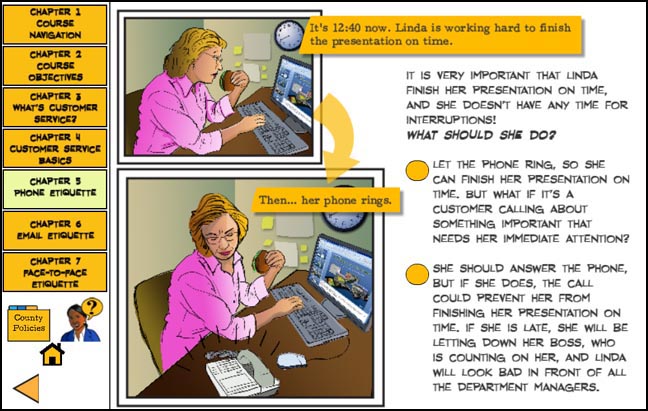
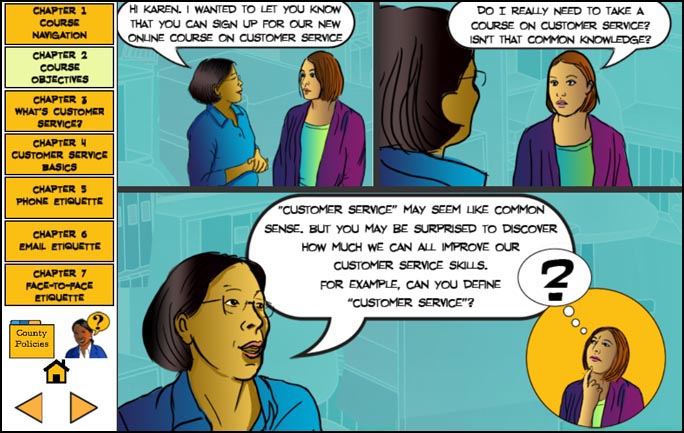
October 14, 2012 at 7:41 pm
I loved it!!! I have some experience in Instructional Design. What do you recommend I do to extend my passion in this area? So, for example which software did you use to create your graphics? Its’ awesome.
October 15, 2012 at 8:41 pm
Thank you, Margery, and good luck in your ID career! Stay tuned to future posts where I go into detail on the work flow for the Customer Service course, including the software I used.
October 16, 2012 at 9:51 pm
This looks like a great way to get learning across as long as you get buy in from the participants. How successful was it? Did the people doing the course provide feedback, positive or negative on their experiences with the layout and content?
June 13, 2013 at 11:25 am
Thank you for sharing this, Leslie. I am at the beginning of a similar process, so understanding what it was lie from the inside is very valuable.